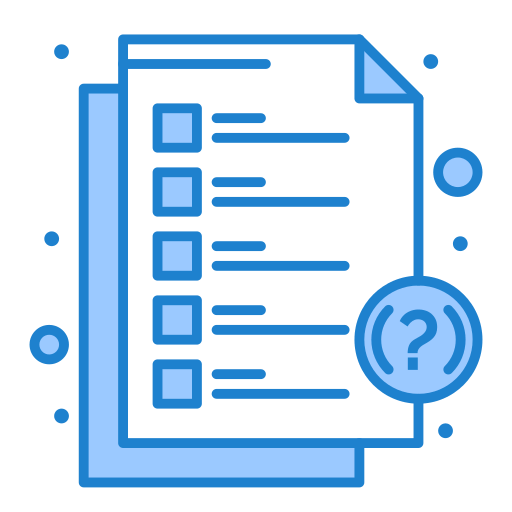
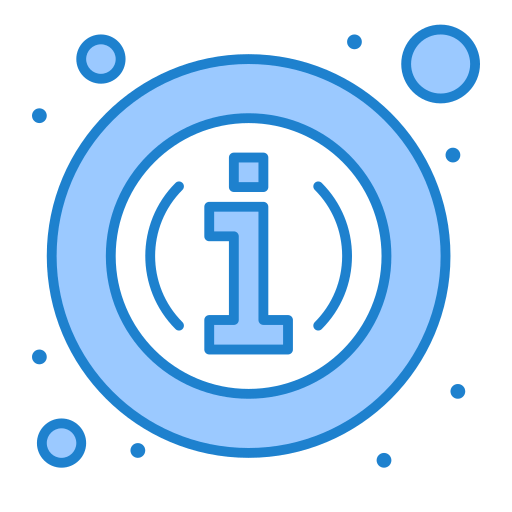 Responsive design in the context of sales proposal management refers to the creation of sales proposals that adapt effectively to different viewing platforms, particularly digital formats. This approach ensures that the proposal is easily accessible and readable across various devices, such as desktop computers, tablets, and smartphones.
Responsive design in the context of sales proposal management refers to the creation of sales proposals that adapt effectively to different viewing platforms, particularly digital formats. This approach ensures that the proposal is easily accessible and readable across various devices, such as desktop computers, tablets, and smartphones.
The primary goal of responsive design in this field is to enhance the user experience, making the proposal more engaging and easier to navigate, which can significantly increase the chances of winning a client.
 In technical terms, responsive design involves using flexible layouts, images, and cascading style sheet (CSS) media queries.
In technical terms, responsive design involves using flexible layouts, images, and cascading style sheet (CSS) media queries.
The layout of the proposal automatically adjusts to the size of the screen on which it is being viewed. This adaptability solves common problems such as poor readability on mobile devices and the inconvenience of having to zoom in and out to read content.
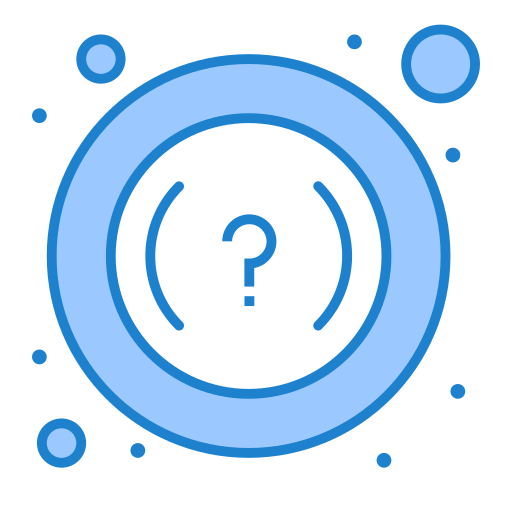
 Case Study: TechCorp Proposals
Case Study: TechCorp Proposals
TechCorp, a leading software provider, implemented responsive design in their sales proposals in 2021.
They redesigned their standard proposal templates to be flexible across different screen sizes and tested these designs extensively to ensure compatibility. As a result, TechCorp reported a 30% increase in client engagement and a 20% increase in successful proposals within six months of implementation.
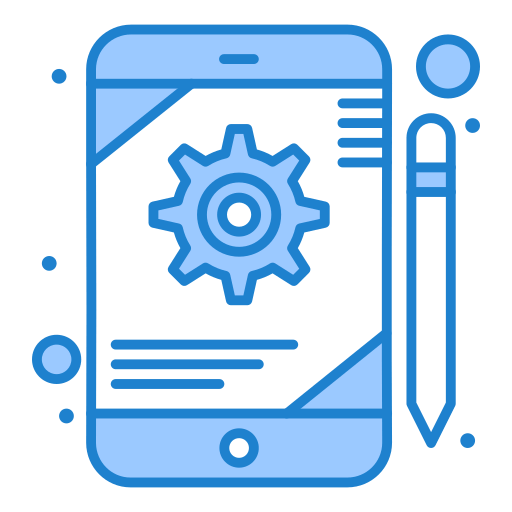 To effectively implement responsive design in sales proposal management, consider the following best practices:
To effectively implement responsive design in sales proposal management, consider the following best practices:
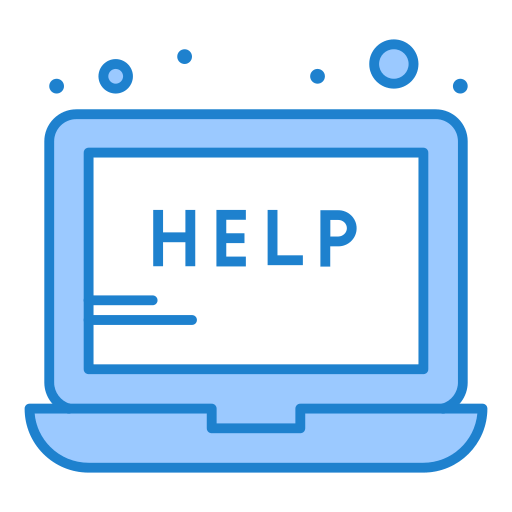 For further reading and more in-depth technical guidelines on implementing responsive design, the following resources are invaluable:
For further reading and more in-depth technical guidelines on implementing responsive design, the following resources are invaluable:
These resources provide comprehensive insights and technical details that can help deepen your understanding and improve your implementation of responsive design in sales proposal management.
Responsive design in sales proposal management refers to the approach of creating sales documents and presentations that automatically adjust their layout, content, and interactions to best fit different devices, such as desktops, tablets, and smartphones. This ensures that the proposal is easily accessible and readable across all platforms, enhancing the client's experience and engagement.
Responsive design is crucial for sales proposals because it directly impacts the readability and user experience of the document. With the increasing use of mobile devices to access content, a responsive proposal ensures that potential clients can view and interact with the proposal effectively, regardless of the device they are using. This adaptability can significantly increase the chances of engaging clients and closing sales.
Responsive design improves client engagement by providing a seamless viewing experience on any device. This flexibility ensures that all elements of the sales proposal, such as text, images, and call-to-action buttons, are clearly visible and accessible, reducing frustration and enhancing the professional appearance of your proposal. This ease of interaction encourages clients to spend more time with the proposal, increasing the likelihood of a positive response.
Yes, responsive design in sales proposals can often be automated with the right tools. Many modern sales proposal software solutions offer built-in responsive design features that automatically adjust your content to fit various screen sizes and orientations. This automation saves time and ensures consistency across all proposals, allowing sales teams to focus more on content quality and client-specific customization.